

The B650 motherboard offers a balanced mix of performance, features, and affordability, making it ideal for gamers, content creators, and general users. In this article, we...


If your motherboard supports a maximum of 4GB per RAM slot, installing an 8GB module will not work and may cause system instability or boot failure....


Enable the Type-C port on an AORUS motherboard by accessing the BIOS and enabling the option under the Peripherals tab. This comprehensive guide will help you...


Gigabyte motherboards are divided into several series, each catering to different needs like gaming, content creation, and general computing, with distinct features and price points. In...
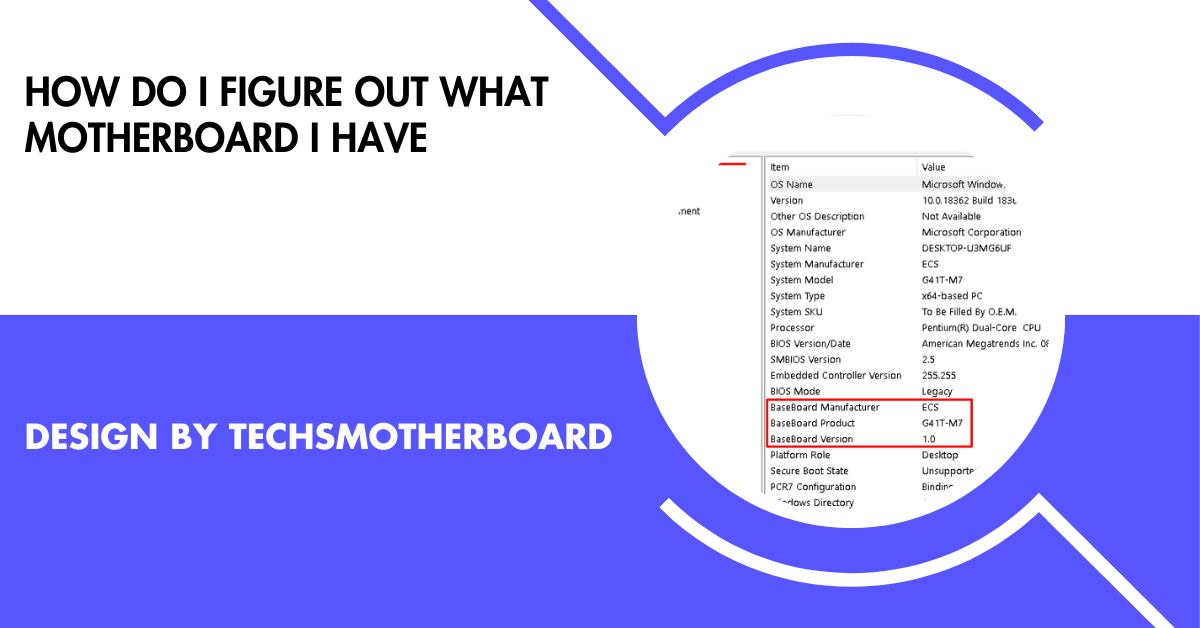
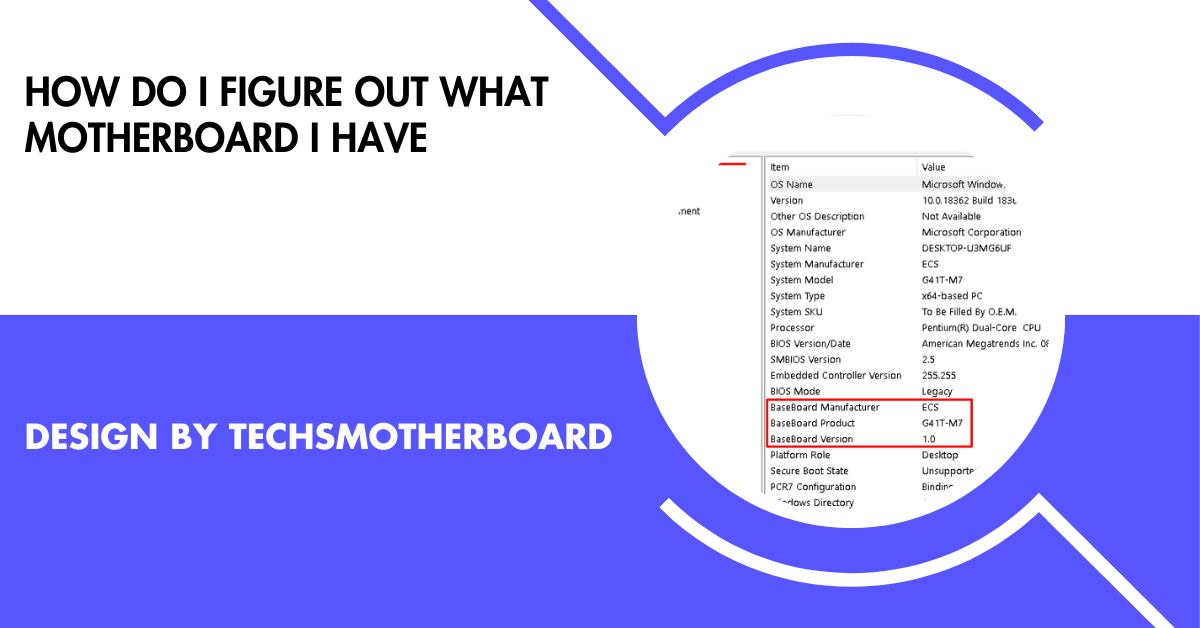
Identify your motherboard using software tools, third-party apps, physical inspection, or the manufacturer’s website for pre-built systems. In this guide, we’ll walk you through various methods—both...
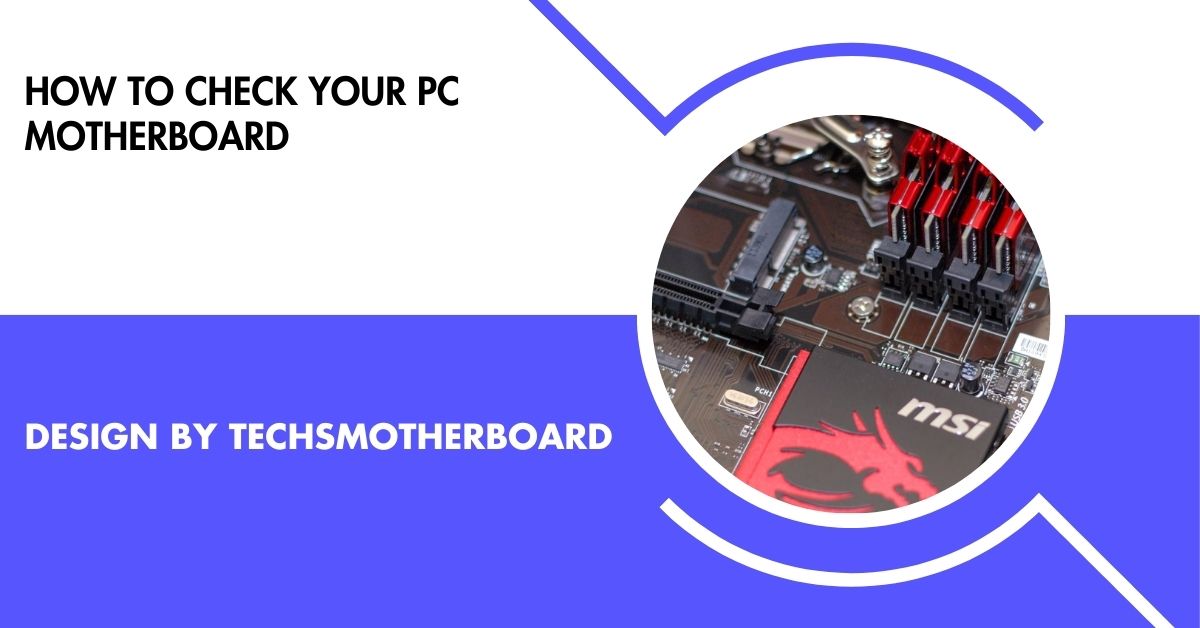
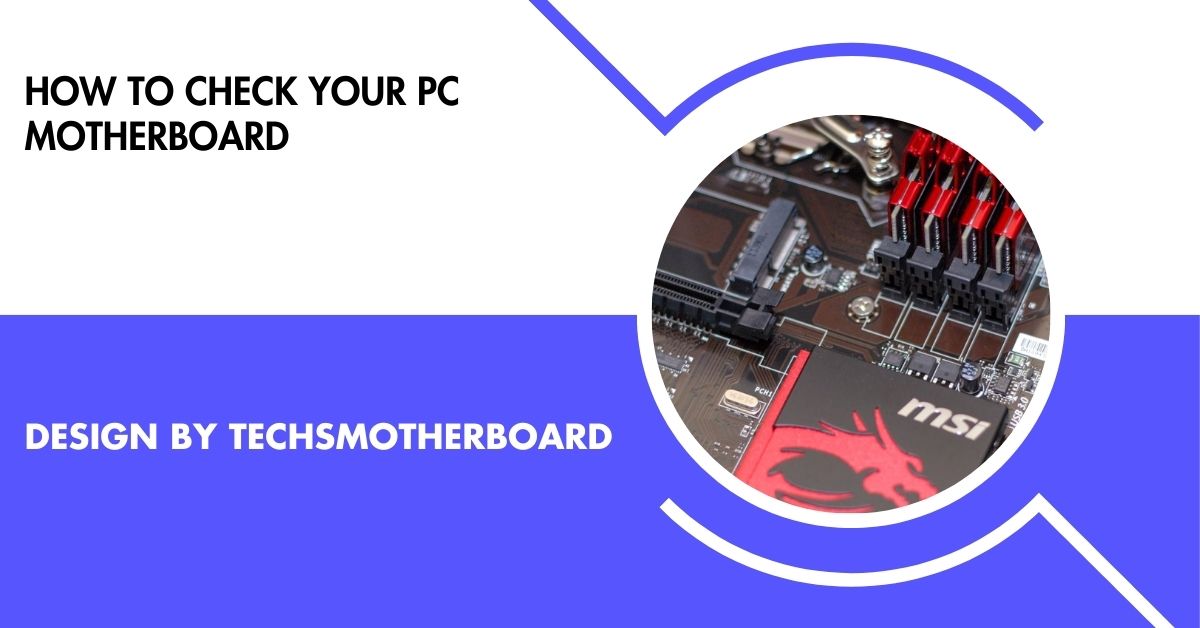
You can check your PC motherboard using system tools like System Information or third-party software like CPU-Z. This helps identify the motherboard model, manufacturer, and specifications...


ASUS motherboards are primarily manufactured in Taiwan and China, where the company operates advanced facilities focused on precision, quality, and sustainability. These locations ensure ASUS maintains...


Not all SSDs are compatible with all motherboards; compatibility depends on the SSD type, available slots, and chipset capabilities. This guide will help you understand how...


For optimal RTX 3090 performance, choose a motherboard with PCIe 4.0, a high-end chipset, strong power delivery, and modern connectivity, such as the ASUS ROG Maximus...


Yes, you can use 3200MHz RAM on a motherboard that supports only up to 2400MHz. The RAM will operate at the slower speed of 2400MHz as...
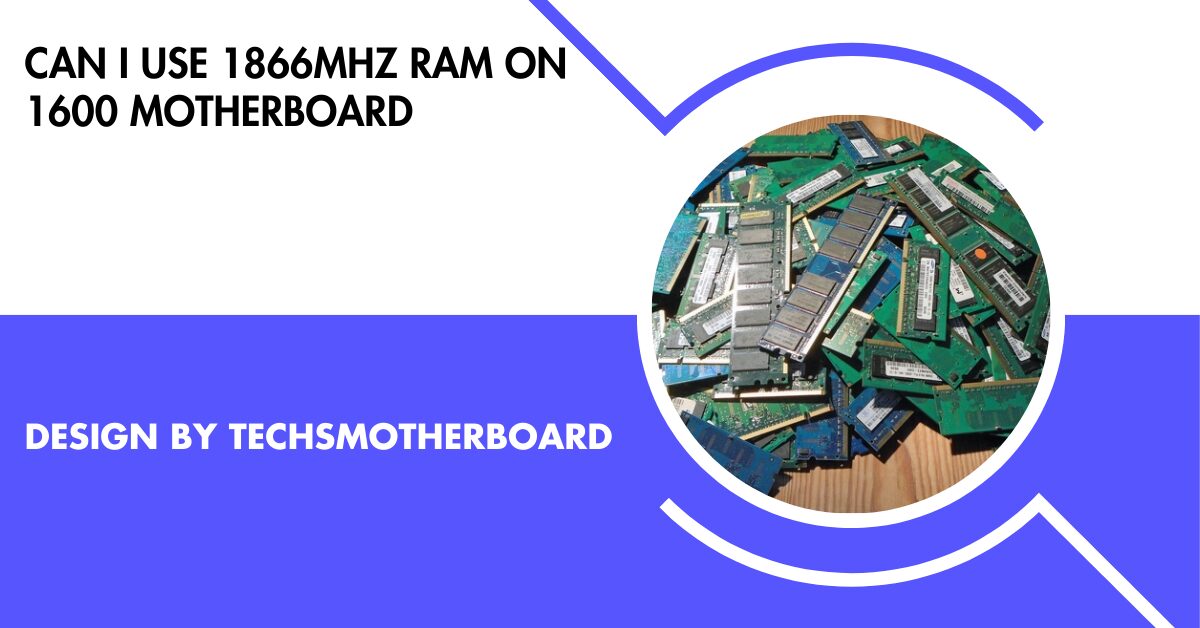
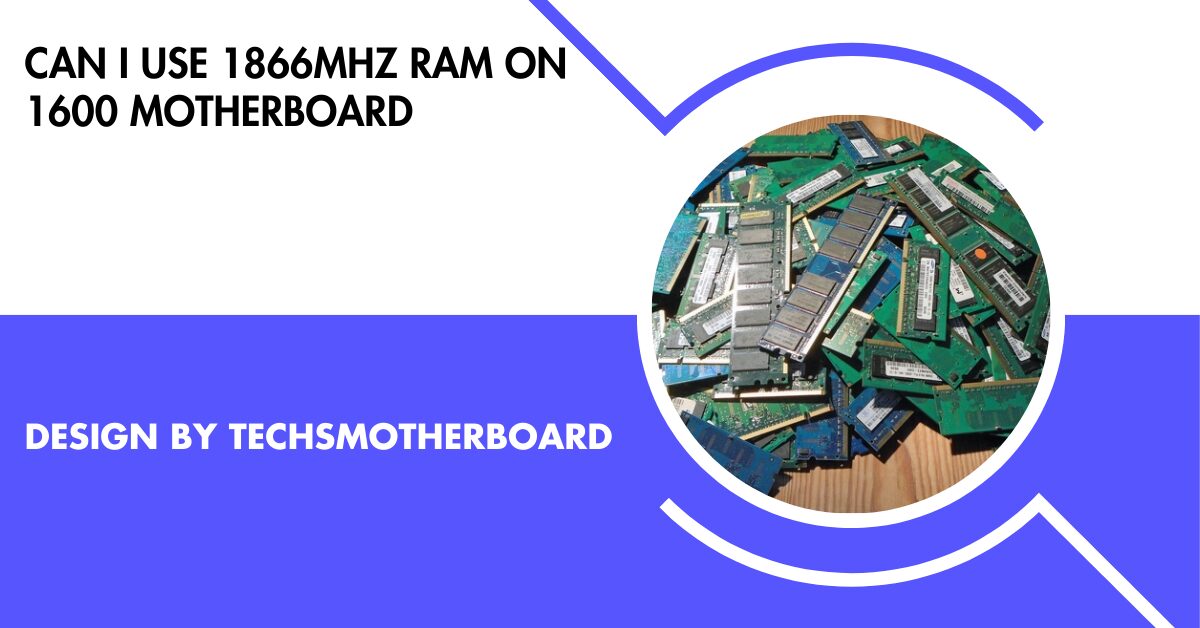
Yes, you can use 1866MHz RAM on a motherboard that supports 1600MHz, but the RAM will operate at the motherboard’s maximum speed of 1600MHz. When building...