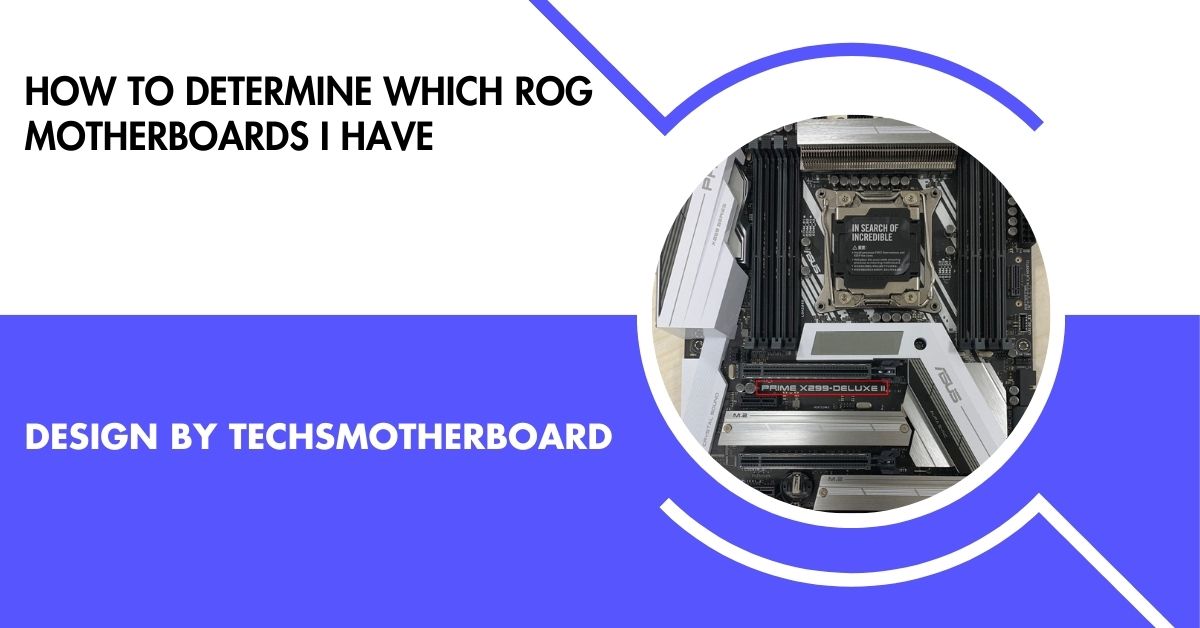
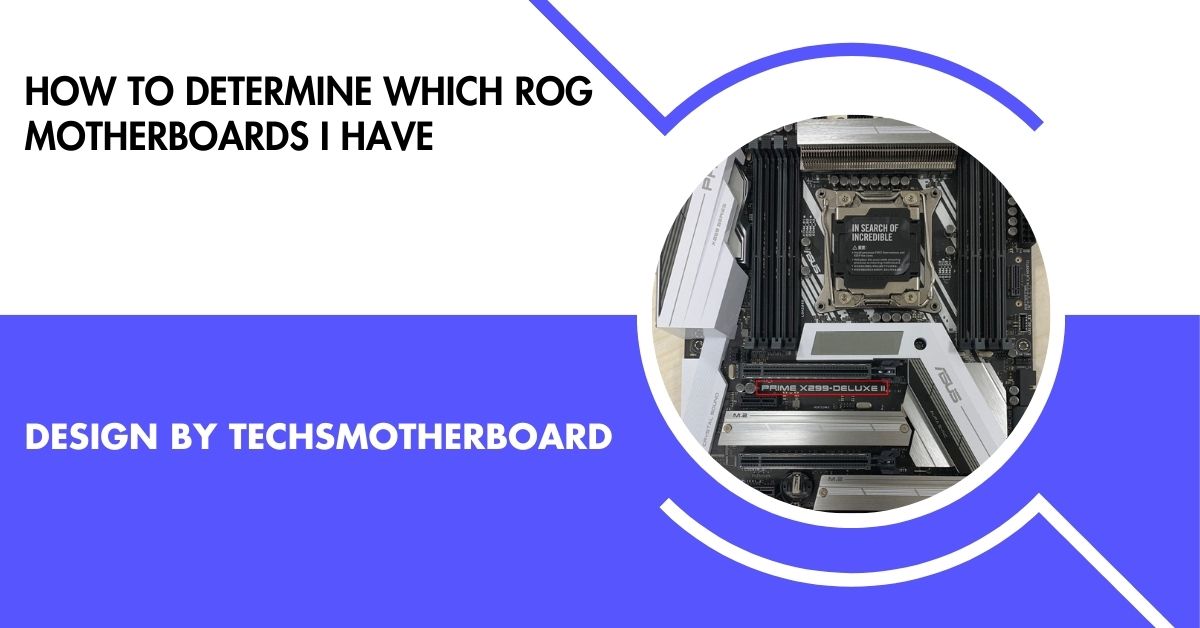
Identifying your ROG motherboard model is crucial for installing drivers, BIOS updates, and hardware compatibility, and can be done by checking packaging, inspecting the board, using...
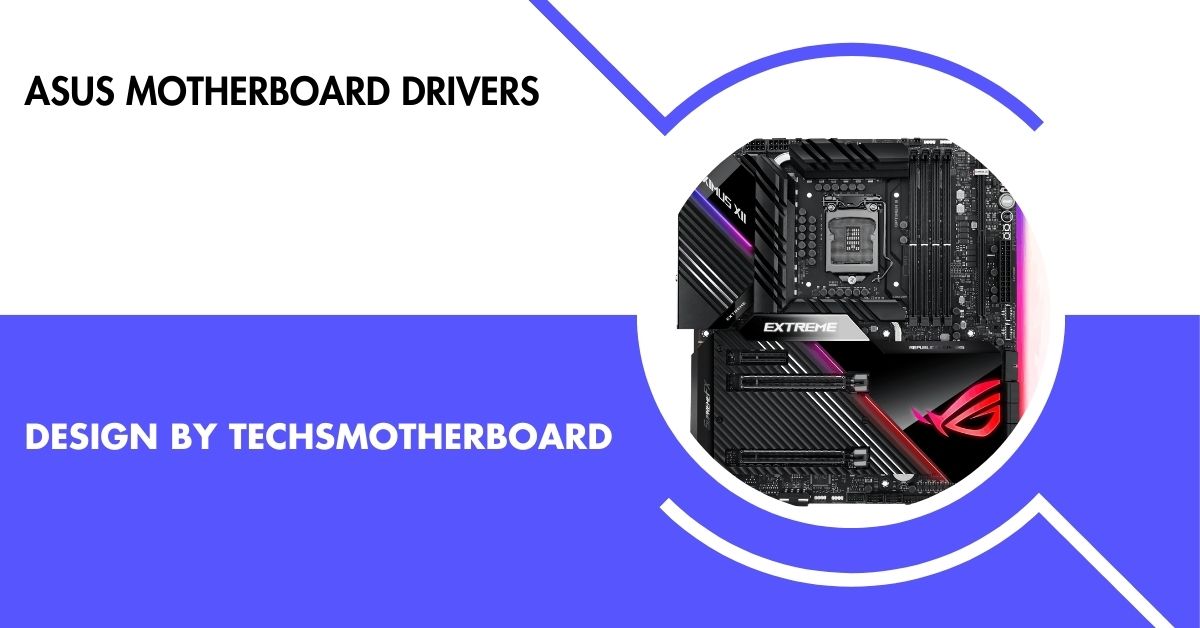
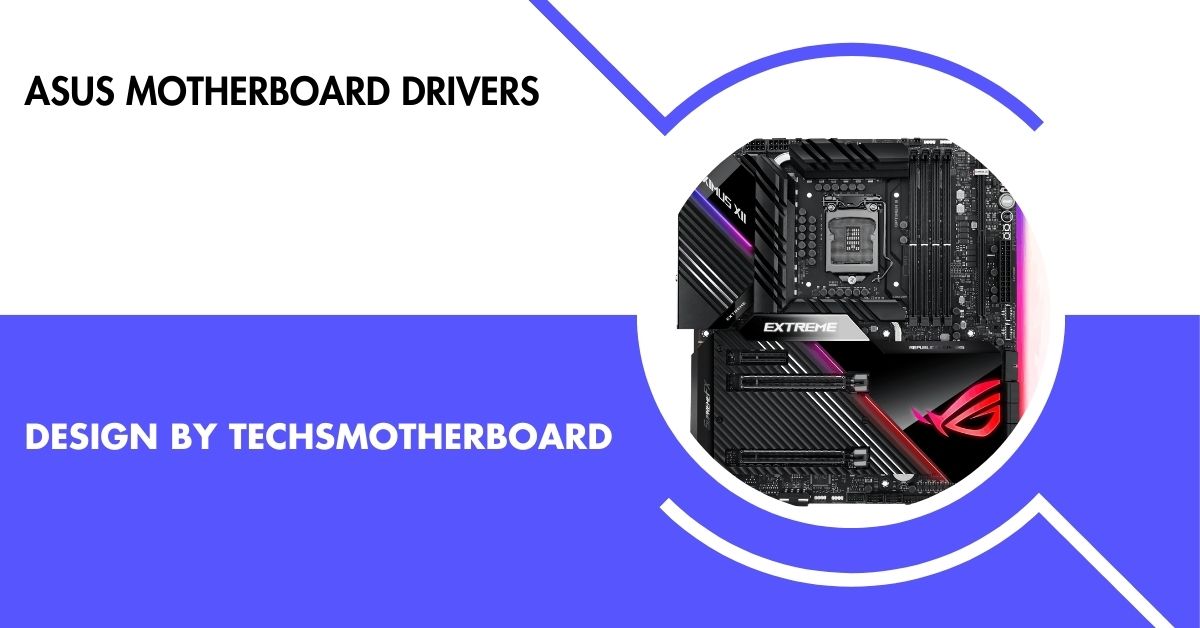
ASUS motherboard drivers are crucial for system performance, stability, and security, enabling hardware-OS communication and requiring regular updates for optimal functionality. This guide will cover everything...


PCIe 5.0 isn’t necessary for most users, but it’s beneficial for high-end workstations and future-proofing your system. This comprehensive guide will explore PCIe 5.0, its advantages,...
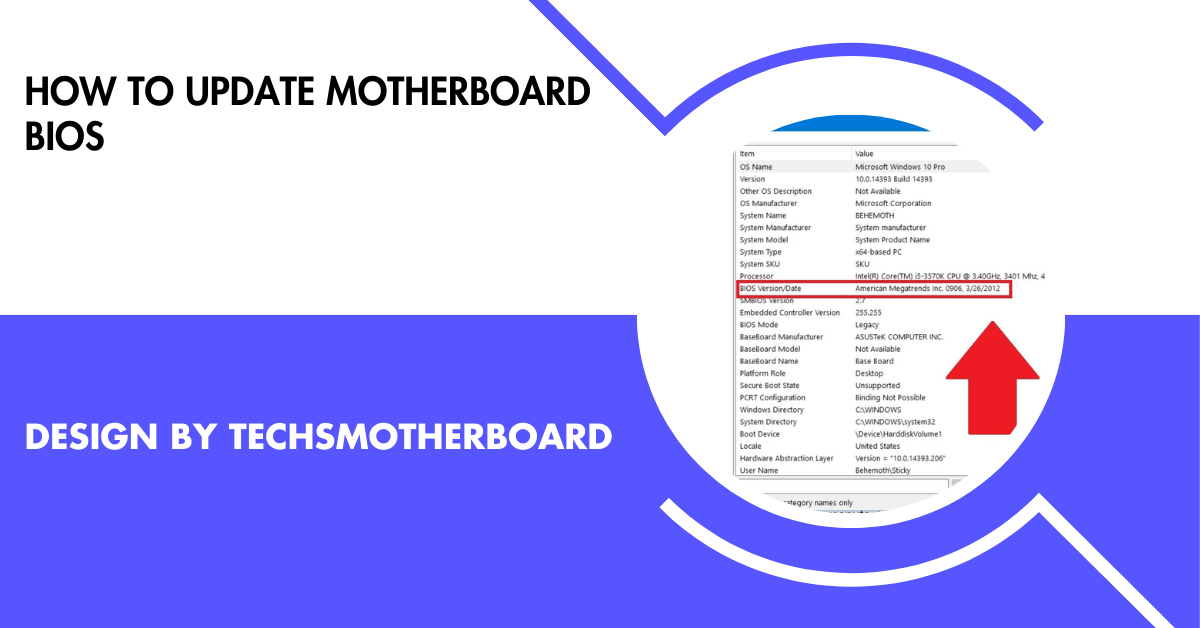
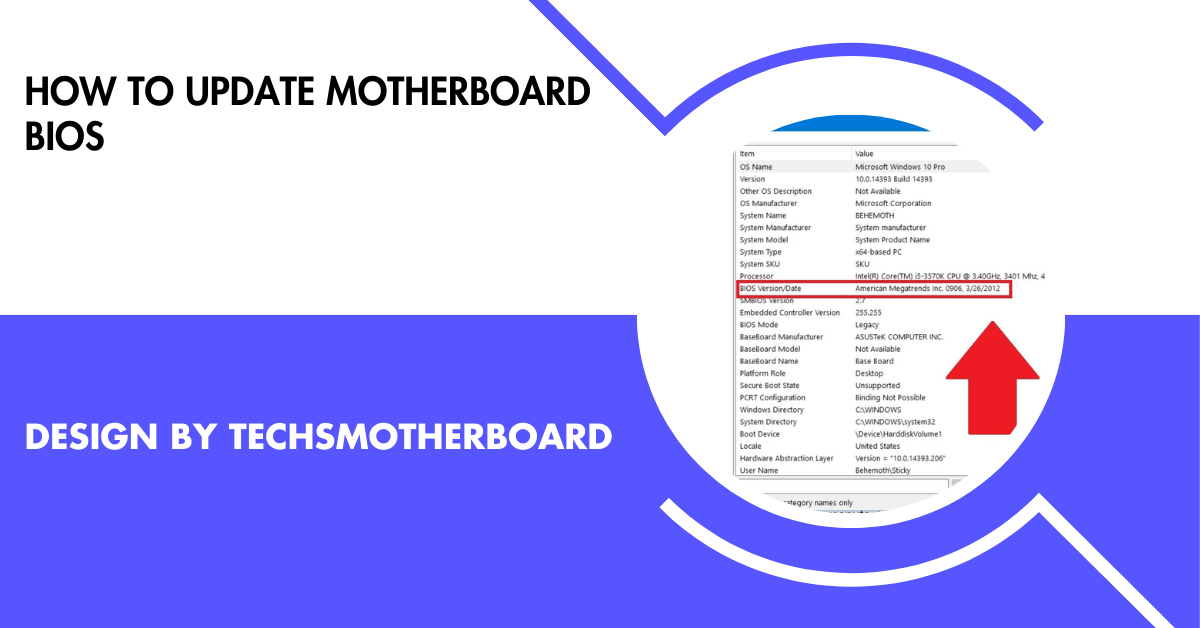
Updating your motherboard BIOS is crucial for enhancing hardware compatibility, system stability, and security; a systematic approach ensures a safe and effective update process. This guide...
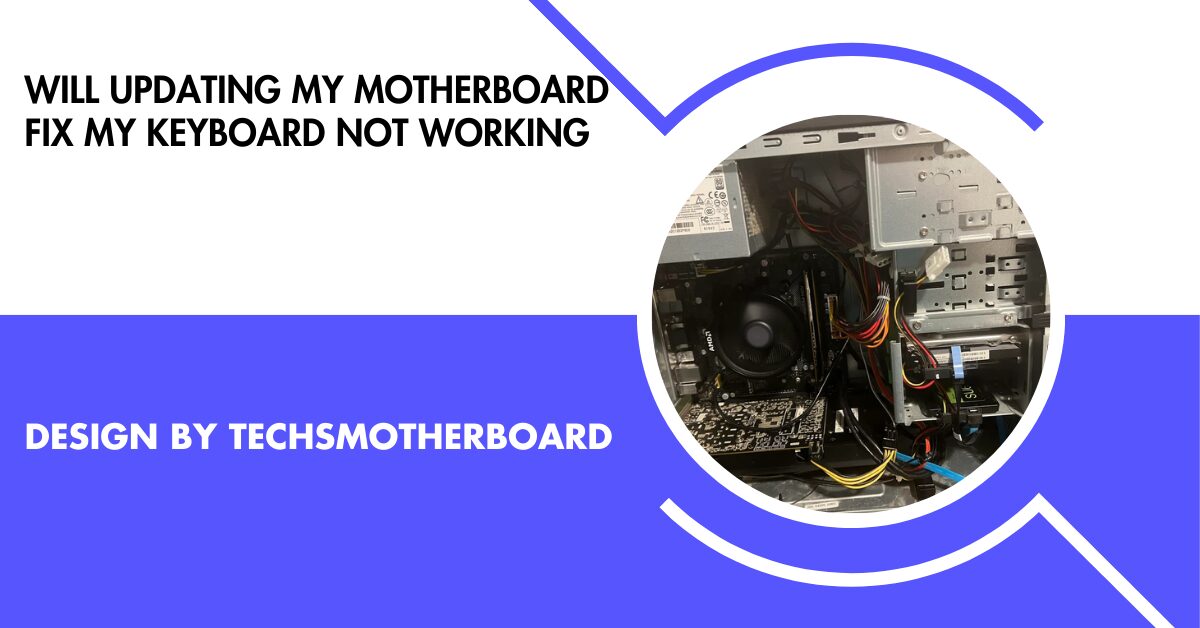
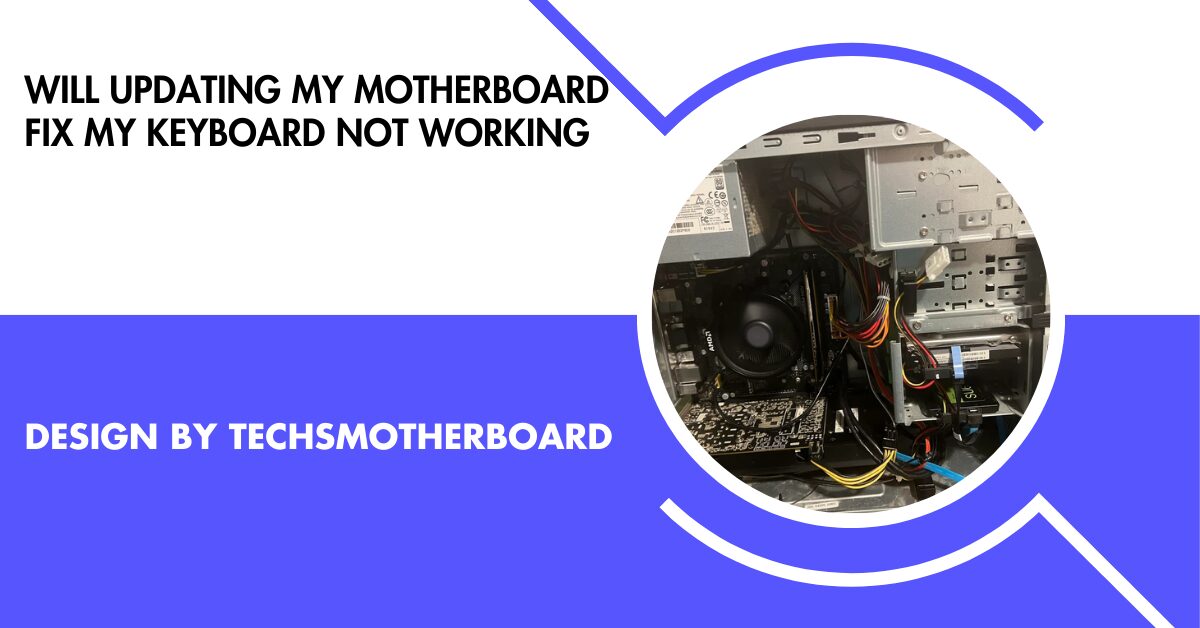
Updating your motherboard’s BIOS or drivers might fix a non-working keyboard, but diagnosing the issue first is crucial as it could be due to hardware faults...
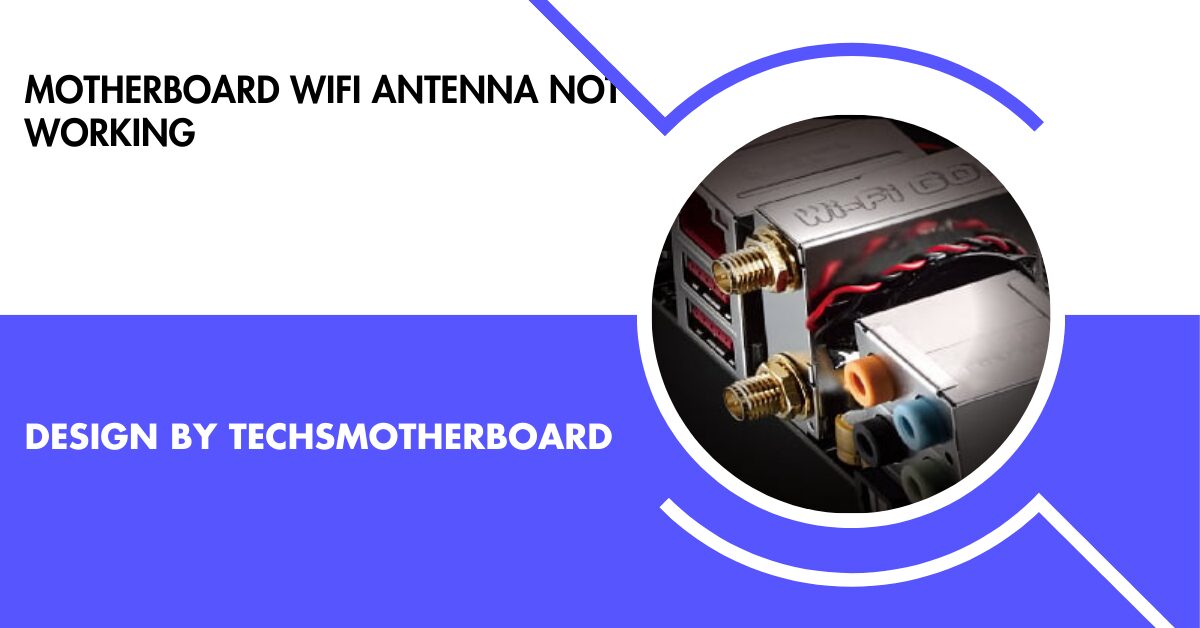
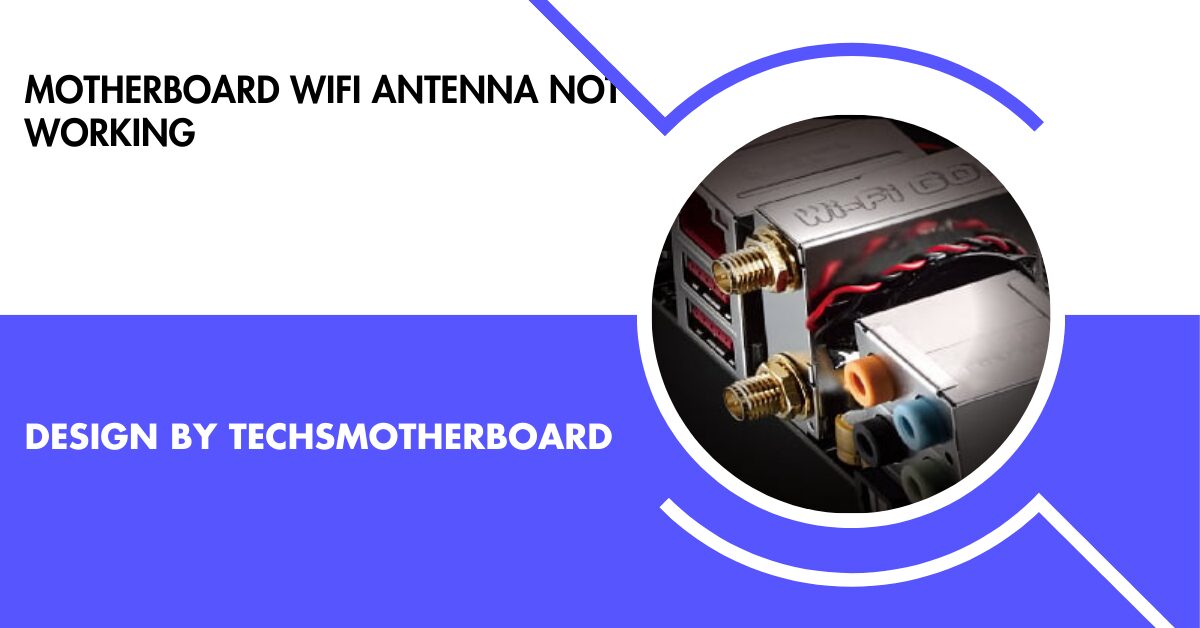
If your motherboard WiFi antenna isn’t working, check physical connections, update drivers, and inspect for hardware issues. If problems persist, consult a professional technician for further...
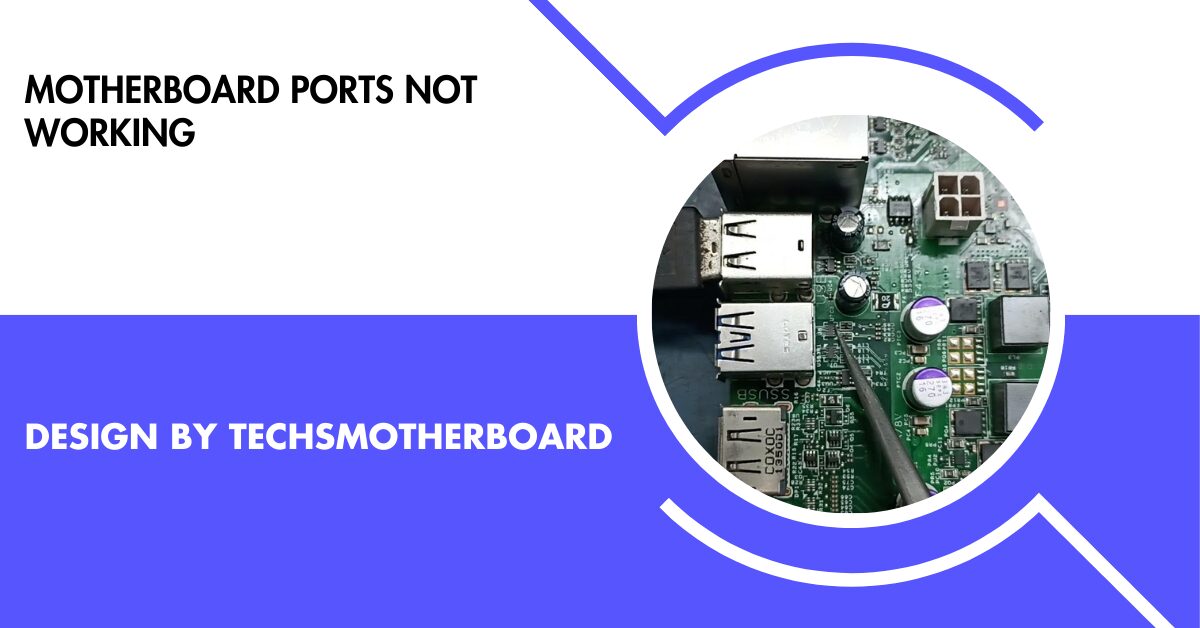
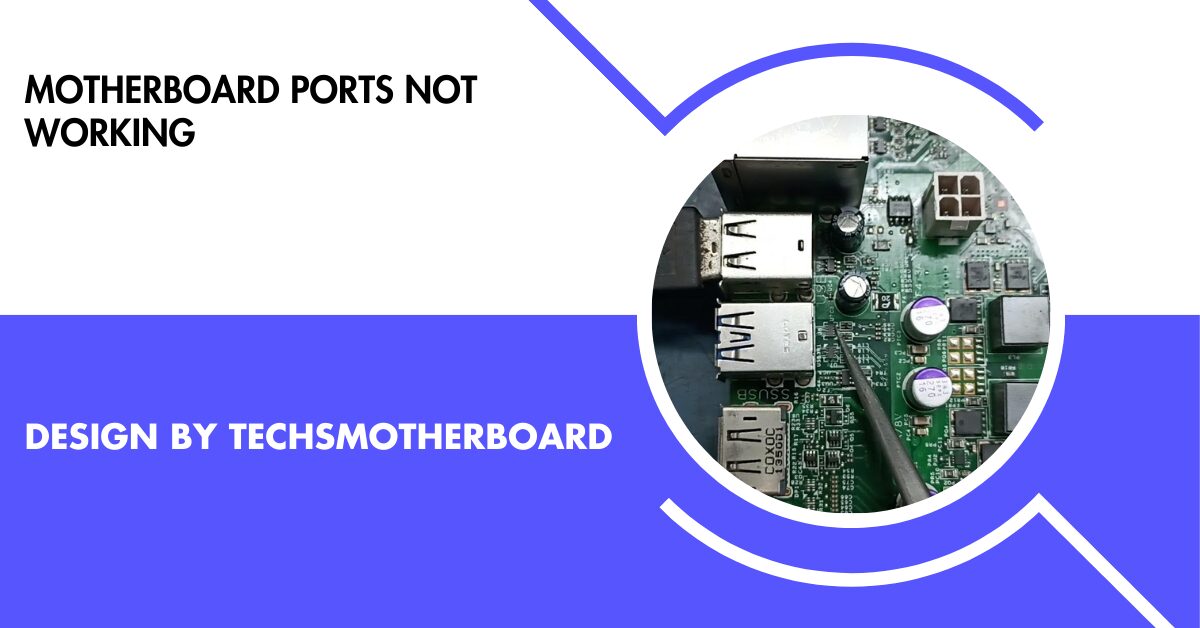
If your motherboard ports aren’t working, it might be due to driver issues, physical damage, BIOS settings, or power supply problems. Check connections, drivers, and BIOS...


If your new motherboard’s WiFi isn’t working, first check if the motherboard supports integrated WiFi and ensure all components are correctly installed and connected. Updating drivers...
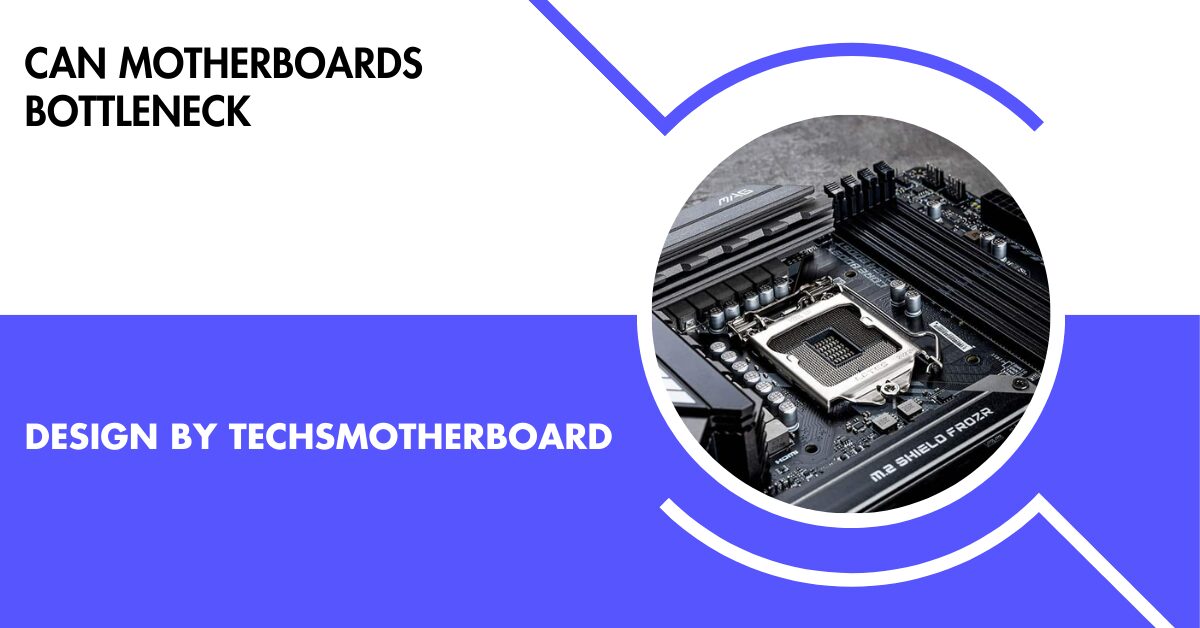
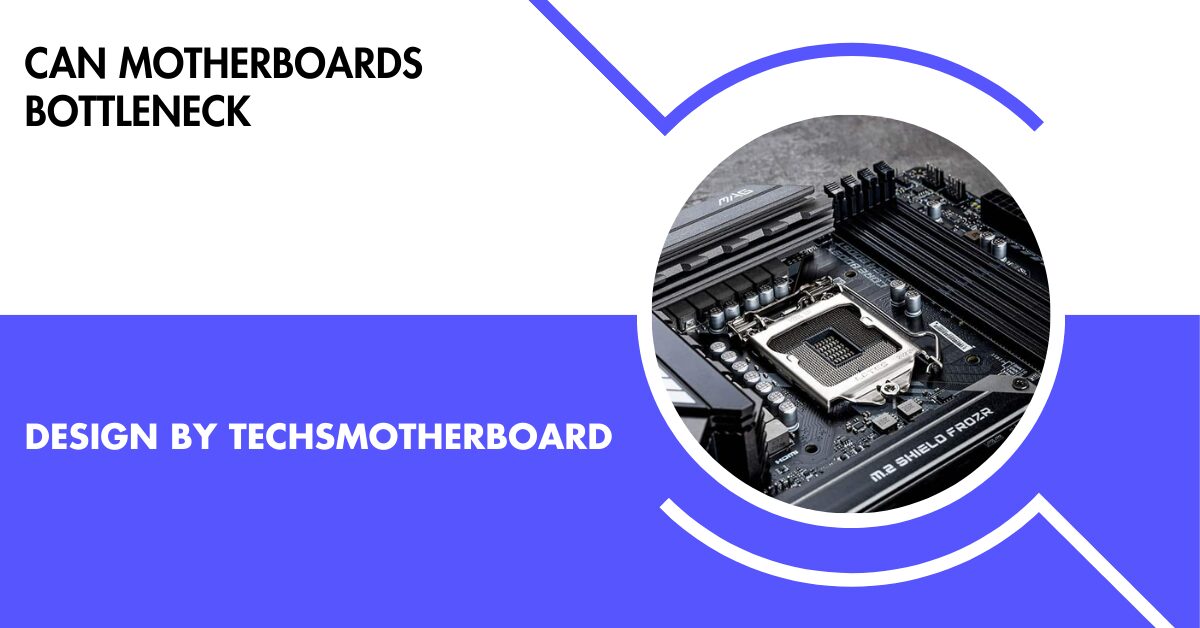
Motherboards can indirectly cause performance bottlenecks by limiting compatibility with modern hardware, offering outdated interfaces, or inadequate power delivery. Proper selection and configuration are crucial to...