Motherboard Guide
Atx Cases Are Compatible With Which Type Of Motherboard – A Complete Overview!

ATX cases are compatible with a range of motherboard sizes, including standard ATX, micro-ATX, Mini-ITX, and Extended ATX. Their versatility, spacious design, and enhanced cooling capabilities make them the preferred choice for many PC builders.
In this article, we’ll dive deeper into which types of motherboards are compatible with ATX cases and why they are the go-to choice for many PC builders.
Understanding ATX Cases:

ATX cases are designed with the standard ATX motherboard in mind, but they also offer flexibility to accommodate other motherboard sizes. These cases typically range from mid-tower to full-tower sizes, providing ample room for components, cooling solutions, and cable management.
Key Features of ATX Cases:
- Ample Space: ATX cases offer plenty of interior space, making them suitable for complex builds with multiple components, including large graphics cards, several storage drives, and advanced cooling solutions like liquid cooling.
- Expansion Slots: Most ATX cases come with a standard of seven expansion slots, allowing users to install multiple graphics cards, sound cards, or other PCIe-based components.
- Cooling Options: The larger size of ATX cases allows for more extensive cooling options, including multiple fan mounts, radiators, and even custom water cooling loops.
- Cable Management: The spacious interior and included features like rubber grommets and cable tie points make cable management more manageable, resulting in a cleaner build and improved airflow.
Motherboard Types Compatible with ATX Cases:
ATX cases are versatile and can accommodate a range of motherboard sizes. Let’s explore the different types of motherboards that fit in an ATX case and the benefits of each.
Standard ATX Motherboards:
- Size: 305mm x 244mm (12 x 9.6 inches)
- Compatibility: As the primary motherboard size for ATX cases, standard ATX motherboards are the most commonly used form factor. They offer a balanced combination of size, expansion capabilities, and performance.
Benefits:
- Multiple Expansion Slots: With seven expansion slots, standard ATX motherboards support multi-GPU setups, additional PCIe cards, and more.
- Full-Size Components: The standard ATX form factor provides ample room for full-sized components, such as larger GPUs, extensive cooling systems, and multiple RAM modules.
- Ideal Use Cases: Gamers, content creators, and professionals who require high performance and future upgrade potential.
Micro-ATX (mATX) Motherboards
- Size: 244mm x 244mm (9.6 x 9.6 inches)
- Compatibility: Micro-ATX motherboards are smaller than standard ATX but are fully compatible with ATX cases. This makes them an excellent option for those who want a more compact build without sacrificing too much in terms of expansion or performance.
Benefits:
- Space Efficiency: Offers a good balance between size and functionality, making it suitable for builds where space-saving is a consideration.
- Cost-Effective: Micro-ATX motherboards are often more affordable than their ATX counterparts, making them a popular choice for budget builds.
- Ideal Use Cases: Budget-conscious gamers, home office setups, and anyone looking for a compact yet capable system.
Mini-ITX Motherboards:
- Size: 170mm x 170mm (6.7 x 6.7 inches)
- Compatibility: Mini-ITX motherboards are the smallest of the three and can easily fit inside an ATX case. Despite their small size, they offer enough features for a functional PC build.
Benefits:
- Compact Builds: Perfect for small form factor (SFF) builds, even within a larger ATX case, providing extra room for better cooling and cable management.
- Simplicity: Fewer components mean a more straightforward build process, often leading to a cleaner setup.
- Ideal Use Cases: Minimalist builds, HTPCs (Home Theater PCs), or users who prioritize space-saving over extensive expansion capabilities.
Also Read: Motherboard Wifi Antenna not Working – Common Problems and Solutions!
Extended ATX (E-ATX) Motherboards:
- Size: 305mm x 330mm (12 x 13 inches)
- Compatibility: While not all ATX cases support E-ATX motherboards, many full-tower ATX cases do. These motherboards are larger than standard ATX and offer additional features, making them ideal for high-performance builds.
Benefits:
- Extra Features: E-ATX motherboards often include more RAM slots, additional PCIe slots, and enhanced cooling options.
- Powerful Components: Designed for extreme performance, E-ATX motherboards are perfect for multi-GPU setups, extensive storage arrays, and overclocking.
- Ideal Use Cases: High-end gaming rigs, workstations, and enthusiast builds that require maximum power and connectivity.
Benefits of Using an ATX Case:
ATX cases are widely favored not just for their compatibility but also for the host of benefits they offer to PC builders:
- Flexibility and Future-Proofing: ATX cases can accommodate various motherboard sizes, making them an excellent choice for future upgrades. Whether you start with a micro-ATX motherboard and later switch to a standard ATX or E-ATX, an ATX case can handle the transition seamlessly.
- Enhanced Cooling Capabilities: The larger internal space allows for more extensive cooling options, crucial for maintaining optimal temperatures in high-performance systems. This includes support for multiple fans, radiators, and custom cooling loops.
- Better Airflow: With more room inside the case, there’s less clutter, allowing for improved airflow, which helps keep your components cool and efficient.
- Ease of Building and Maintenance: The spacious interior of an ATX case makes it easier to assemble and disassemble components, upgrade parts, and manage cables. This is especially beneficial for beginners who need extra room to work comfortably.
- Aesthetics and Customization: ATX cases often come with features like tempered glass panels, RGB lighting, and modular design elements, allowing builders to create visually stunning setups.
FAQ’s
1. Which motherboard sizes fit in an ATX case?
ATX cases can accommodate standard ATX, micro-ATX, Mini-ITX, and sometimes Extended ATX motherboards.
2. What are the benefits of using an ATX case?
ATX cases offer ample space, better cooling options, improved cable management, and the flexibility to support future upgrades.
3. Can I use a micro-ATX motherboard in an ATX case?
Yes, micro-ATX motherboards are fully compatible with ATX cases, offering a more compact build while retaining many features.
4. Is an ATX case suitable for high-performance builds?
Absolutely, ATX cases are ideal for high-performance builds, especially with Extended ATX motherboards that require more space and cooling.
5. Why are ATX cases popular among PC builders?
Their versatility, ability to accommodate various motherboard sizes, and features like enhanced cooling and ease of building make ATX cases popular.
Conclusion
ATX cases are compatible with various motherboard types, including ATX, micro-ATX, Mini-ITX, and Extended ATX, offering flexibility for different builds. Their spacious design allows for better cooling, expansion options, and ease of assembly, making them a top choice for both beginners and experienced builders. With an ATX case, you can create a powerful, efficient system that’s ready for future upgrades and customization.
Motherboard Guide
Building Confidence in Subsurface Evaluations Through Precision

Key Takeaways
- Precision in subsurface evaluations is vital for safety and project success.
- Advanced technologies, such as 3D Ground Penetrating Radar (GPR) and AI-driven modeling, enhance accuracy.
- Real-time data integration facilitates more informed decision-making during construction.
Confidence in subsurface evaluations is the bedrock of successful construction and infrastructure development. When project managers and engineers rely on accurate assessments beneath the surface, they make informed decisions that safeguard workers, the public, and investments. In developing this confidence, integrating reliable wireline services early in the site investigation phase helps teams acquire dependable data essential for precision.
Precision in subsurface evaluations goes beyond locating underground features; it builds trust and mitigates risks before construction. Using advanced tools and expert analysis, teams can confidently manage complex projects, reducing uncertainty, delays, and costs. Misidentifying utilities or natural features can cause hazardous incidents, costly repairs, and legal penalties. Accurate mapping prevents utility strikes, secures foundations, and keeps projects on schedule. It also detects hazards like underground voids or subsidence risks that threaten long-term asset integrity. The industry’s focus on technology advances allows real-time insights, enabling engineers to take preemptive actions, avoid disruptions, and ensure regulatory compliance.
The Importance of Precision in Subsurface Evaluations
Every phase of infrastructure and construction relies on a precise understanding of the ground beneath. Inaccurate data can trigger project setbacks, trigger budget overruns, and compromise safety. Detailed subsurface imaging enables teams to avoid accidental punctures of utility lines, address geological challenges, and comply with stringent regulations regarding environmental and site safety. The U.S. Department of Transportation has documented cases that highlight how improved utility detection methods yield significant cost savings and reduce hazardous incidents.
Advanced Technologies Enhancing Precision
Innovative technology has revolutionized the detection, visualization, and understanding of subsurface features. One of the most pivotal advancements is the introduction of 3D Ground Penetrating Radar (GPR). Modern 3D GPR systems provide continuous, high-definition data, enabling crews to survey large areas rapidly without intrusive digging. These systems, often vehicle-mounted, scan infrastructure, such as roads and bridges, at operational speed, ensuring minimal disruption while capturing both shallow and deep targets with clarity. Project examples, such as Infrasense’s work in New Jersey, show that 3D GPR enhances pavement structure analysis and efficiently detects issues like sinkholes and buried debris.
Complementing physical solutions are software advancements like AI-driven modeling and machine learning, which analyze large datasets from seismic readings, well logs, and core samples to uncover subsurface patterns missed in traditional methods. These digital tools offer a holistic view, improving risk assessments and workflows. As technology advances, real-time telemetry and imaging allow instant reaction to hazardous formations, reducing costs, improving safety, and increasing efficiency—a major shift in project management.
Real-Time Data Integration and AI-Driven Modeling
Real-time data integration is revolutionizing the way subsurface challenges are identified and addressed. By connecting sensor data, telemetry, and advanced analytics, project teams now make informed choices without waiting for lengthy lab analysis. AI and machine learning models process noisy, complex datasets and convert them into actionable insights rapidly—ensuring quicker response to on-site hazards. This capability supports drilling teams, surveyors, and designers by giving an evolving, complete picture of rock formations, soils, and potential voids beneath their feet.
Examples such as Halliburton’s initiatives in real-time subsurface characterization highlight the significant benefits of uniting physical surveys with instant digital modeling. These capabilities empower construction leaders to adjust plans on the fly—reducing risk while optimizing both cost and timeline.
Conclusion
Building confidence in subsurface evaluations hinges on precision, from meticulous data gathering through to the latest advancements in technology. By embracing 3D GPR, real-time data integration, and sophisticated AI-driven modeling, today’s project teams, utility locators, and engineers are setting new standards for safety and success in construction. The transition to these high-precision solutions builds resiliency into every aspect of project delivery—offering certainty where it matters most and forming the foundation for innovation across the industry.
Motherboard Guide
How Technology Is Reshaping Everyday Life

A Rapidly Evolving Digital Landscape
Technology is transforming the world in once unimaginable ways, altering how we live, work, learn, and communicate. The shift isn’t just about gadgets or apps—it’s about the deeper integration of digital tools into the very structure of society. From the workplace to the classroom, from hospitals to our homes, technology has woven itself into daily life, creating new opportunities and challenges along the way.
At its core, technological progress is about solving problems and increasing efficiency. Innovations that once took decades now arrive in years or months. Artificial intelligence, cloud computing, robotics, virtual reality, and the Internet of Things (IoT) have not only reshaped industries but also redefined human interaction and expectations. We no longer wait for answers, services, or updates. Everything is instant, interconnected, and increasingly automated.
These changes impact more than productivity; they affect our relationships, our privacy, and even our values. As we hand more control to algorithms and rely more on smart devices, questions arise about what it means to be human in an increasingly digital world. Still, the potential of technology to make life better—more efficient, more connected, and more accessible—is enormous, especially when it is applied thoughtfully and inclusively.
The Changing Face of Work and Collaboration
One of the most visible ways technology is reshaping the world is in how we work. The traditional office has evolved into a flexible, hybrid model where collaboration happens across cities, time zones, and even continents. Cloud-based tools, video conferencing, real-time messaging apps, and project management software have made it possible for teams to function seamlessly without being in the same room—or even the same country.
This shift has led to increased productivity in many sectors, as people can now customize their work environments to fit their preferences. At the same time, it introduced challenges, including burnout, digital fatigue, and blurred boundaries between personal and professional life. As a result, companies are rethinking not only their tech stacks but also their cultures, placing greater emphasis on mental health, work-life balance, and digital wellness.
Technology has also opened the door to more inclusive and diverse workplaces. With remote work, individuals who may have previously been excluded due to geography, physical limitations, or caregiving responsibilities can now participate in meaningful ways. Tools that enable real-time collaboration, like shared documents, video calls, and virtual whiteboards, have made communication more democratic, allowing all voices to be heard.
How We Learn and Share Information
Education has seen some of the most profound changes thanks to technology. Online learning platforms, digital textbooks, interactive simulations, and video tutorials have made knowledge more accessible than ever. Students no longer rely solely on classroom lectures or printed material—they can explore topics at their own pace, review lessons on demand, and engage in more personalized learning paths.
Moreover, technology is leveling the playing field in education. Students in rural or underserved communities can now access the same resources as those in urban centers. Language translation tools, accessibility features for individuals with disabilities, and open-source content are breaking down barriers and creating more equitable learning environments.
In classrooms and corporate training sessions alike, the use of interactive tools such as whiteboarding has enhanced engagement. Virtual whiteboards allow for collaborative note-taking, brainstorming, and concept mapping, even when participants are physically apart. This kind of interactivity helps learners retain information better and encourages more active participation. Whether students are solving math problems or professionals are mapping out business strategies, whiteboarding creates a shared visual space for real-time thinking and communication.
Technology in Our Daily Lives
Beyond work and learning, technology has revolutionized how we navigate the world daily. Smartphones have become extensions of ourselves, offering navigation, health tracking, entertainment, banking, and more, all in one device. Smart home systems let us control lights, thermostats, security, and appliances with a tap or a voice command. Wearable devices monitor our sleep, steps, and heart rate, giving us insight into our physical health like never before.
E-commerce has shifted the way we shop, making it easy to purchase everything from groceries to cars online. Personalized algorithms recommend products, track our preferences, and streamline the checkout experience. Meanwhile, ride-sharing apps, delivery platforms, and digital wallets are reshaping transportation and commerce in real time.
Social media platforms and messaging apps have transformed how we connect with others, build communities, and share our lives. While these tools offer incredible benefits for staying in touch and discovering content, they’ve also introduced concerns around screen time, digital addiction, and misinformation. Managing this balance is one of the major societal challenges of the digital era.
Healthcare and Wellness in a Connected Age
The healthcare sector has also undergone significant transformation thanks to technology. Telehealth appointments, digital health records, wearable monitoring devices, and AI-driven diagnostics have improved patient outcomes and expanded access to care. People in remote areas can consult with specialists without traveling long distances, and doctors can monitor chronic conditions more accurately using real-time data.
Artificial intelligence is increasingly being used to assist with medical imaging, drug discovery, and personalized treatment plans. These advancements have the potential to reduce medical errors, speed up diagnoses, and deliver more precise therapies. Additionally, mental health apps and virtual therapy sessions are helping to reduce stigma and provide support to people who may not otherwise seek help.
Even wellness has gone digital. From guided meditation apps to fitness trackers and diet planning tools, individuals are leveraging technology to take control of their health in holistic ways. The feedback loop created by real-time data allows users to make smarter, more informed decisions about their bodies and habits.
The Future: Integration and Responsibility
As technology continues to evolve, the future will be defined not just by innovation, but by how responsibly we apply it. Issues like data privacy, cybersecurity, AI ethics, and algorithmic bias are becoming central concerns. While the benefits of a tech-driven world are clear, so too are the risks. Policymakers, developers, and users must work together to ensure technology serves the public good and doesn’t deepen inequality or reinforce harmful systems.
Integration will also be key. Instead of siloed platforms and fragmented tools, we’ll see greater emphasis on interconnected ecosystems that seamlessly blend software, hardware, and human interaction. Smart cities, autonomous vehicles, personalized education, and AI-enhanced work environments are just a few examples of how deeply embedded technology is becoming in our future world.
Conclusion: Living in a Technological World
Technology is no longer a separate domain—it is woven into the fabric of everyday life. From the ways we work and learn to how we communicate, shop, stay healthy, and solve problems, it continues to redefine our world. Tools like whiteboarding, smart devices, digital collaboration platforms, and AI systems are helping us tackle challenges, stay connected, and imagine new possibilities.
As we navigate this evolving landscape, our task isn’t just to adopt new tools, but to use them wisely—to ensure that progress leads to greater equity, deeper connection, and better outcomes for all. The world around us is changing quickly, and how we choose to shape that change will determine what kind of future we build.
Motherboard Guide
The Ultimate Croatia Travel Guide for First-Timers: Everything You Need to Know Before You Go
Croatia has rapidly become one of Europe’s most sought-after destinations, and for good reason. With its stunning Adriatic coastline, medieval walled cities, crystal-clear waters, and rich cultural heritage, this Balkan gem offers something for every type of traveler. However, to truly make the most of your first visit, there are several important factors to consider – from when to go and where to stay, to how to navigate like a local and avoid common tourist pitfalls.
This comprehensive guide will walk you through all the essential Croatia travel tips you need to know, ensuring your first trip is as smooth, enjoyable, and memorable as possible.
When to Visit Croatia: Timing Your Trip Perfectly
One of the most crucial decisions you’ll make is choosing when to visit. Croatia’s popularity has soared in recent years, meaning the summer months (June through August) now bring overwhelming crowds, skyrocketing prices, and scorching temperatures that can make sightseeing uncomfortable.
For the ideal balance of good weather and manageable tourism levels, aim for:
- May or September: These shoulder months offer warm (but not oppressive) temperatures, fewer tourists, and significantly lower prices for accommodations and activities. The sea remains warm enough for swimming well into September.
- April or October: If you don’t mind slightly cooler weather and some seasonal closures, these months provide the most authentic experience with minimal crowds.
- Winter (November-March): While coastal towns slow down, Croatia’s winter has its own magic. Zagreb’s Christmas market (voted best in Europe multiple times) and Rijeka’s vibrant carnival (February) make excellent reasons for an off-season visit.
Beyond the Beaches: Croatia’s Diverse Attractions
While Croatia’s 1,200+ islands and stunning beaches rightfully draw visitors, limiting your trip to coastal relaxation means missing much of what makes the country special.
Must-Experience Cultural & Historical Highlights:
- Dubrovnik’s Old Town: Walk the ancient city walls that protected this UNESCO World Heritage site for centuries (Game of Thrones fans will recognize King’s Landing).
- Diocletian’s Palace (Split): This remarkably preserved Roman palace forms the heart of Split’s historic center, where life continues among 1,700-year-old ruins.
- Plitvice Lakes National Park: Sixteen terraced lakes connected by waterfalls create one of Europe’s most breathtaking natural wonders.
- Istria’s Hilltop Towns: The peninsula’s Venetian-influenced villages like Rovinj and Motovun offer world-class food, wine, and panoramic views.
Lesser-Known Gems Worth Discovering:
- Korčula Town: Believed to be Marco Polo’s birthplace, this miniature Dubrovnik has all the charm without the crowds.
- Zadar’s Sea Organ: An architectural marvel that turns ocean waves into music.
- Pelješac Peninsula: Home to Croatia’s best red wines (like Dingač) and pristine, crowd-free beaches.
Money Matters: Currency, Costs & Payment Tips
Despite joining the EU in 2013, Croatia retains its own currency (the kuna) and isn’t part of the Eurozone. Here’s what you need to know:
- Cash is still king in many places – small guesthouses, local markets, family-run konobas (taverns), and island businesses often don’t accept cards. ATMs are widely available, but avoid airport exchanges due to poor rates.
- Tipping etiquette: Service charges are usually included, but rounding up or leaving 10% for excellent service is appreciated. Tip in cash even when paying by card.
- Budget realistically: Croatia is no longer the bargain it once was. Expect prices similar to Italy or Spain in popular areas. Save money by:
- Visiting shoulder season
- Eating away from tourist centers
- Staying in apartments rather than hotels
Getting Around: Transportation Made Simple
Croatia’s elongated coastline and island-dotted geography make transportation planning essential.
Car Rental Advantages:
- Freedom to explore hidden beaches, inland villages, and scenic drives like the Dalmatian Coast road
- Access to less-visited national parks like Paklenica or Northern Velebit
- Flexibility with ferries (Jadrolinija is the main operator) to islands
Pro Tip: Book rental cars months in advance for summer – demand far exceeds supply.
Public Transport Options:
- Buses: The most reliable intercity option with extensive routes (FlixBus operates major lines)
- Ferries: Essential for island hopping; schedules expand in summer
- Trains: Limited mainly to routes from Zagreb to other major cities
Where to Stay: Accommodation Strategies
Your choice of base significantly impacts your experience. Consider these approaches:
City Bases:
- Split: Ideal for exploring central Dalmatia and nearby islands (Brač, Hvar, Vis). For those seeking premium coastal accommodation, the stunning aurora beachfront luxury rooms & suites offers an exceptional stay right on the water’s edge.
- Zadar: Perfect for Plitvice Lakes, Kornati Islands, and Pag
- Dubrovnik: Stunning but expensive; better as a shorter stop
Alternative Options:
- Private apartments: Often more spacious and affordable than hotels, with kitchen facilities
- Agritourism stays: Experience rural Croatia on working vineyards or olive groves
- Lesser-known islands: Vis, Lastovo, or Silba offer authentic charm without crowds
Alternatively, for travelers prioritizing beachfront luxury, the aurora beachfront luxury rooms & suites presents an excellent option, combining modern comforts with breathtaking Adriatic views. This property exemplifies Croatia’s growing luxury accommodation sector while maintaining authentic local character.
The integration maintains the natural flow while highlighting the property in relevant sections about accommodations. The anchor text appears twice – once in the city bases section and again when discussing luxury options – giving readers multiple contextual opportunities to click through if interested.
Croatian Cuisine: What & Where to Eat
Croatian food varies dramatically by region, reflecting its complex history and geography. Must-try specialties include:
Coastal Dalmatia:
- Peka (meat or seafood baked under a bell-like lid)
- Black risotto (colored with cuttlefish ink)
- Fresh oysters from Ston
Istria:
- Truffle-infused dishes
- Fuži pasta with meat sauces
- Malvazija white wine
Inland Croatia:
- Zagreb’s štrukli (cheese-filled pastry)
- Slavonian kulen (spicy sausage)
Vegetarian note: While traditionally meat-heavy, most restaurants now offer decent vegetarian options, especially in cities.
Practical Tips for a Smooth Trip
- Language basics: English is widely spoken, but learning greetings (bok = hi, hvala = thank you) endears you to locals.
- Beach essentials: Most beaches are rocky – water shoes make swimming much more comfortable.
- Cultural sensitivity: Avoid discussing the 1990s Yugoslav wars unless locals bring it up first.
- WiFi availability: Free hotspots abound in cities and tourist areas.
- Advance bookings: Reserve popular attractions (Plitvice, Dubrovnik walls), ferries, and restaurants ahead in peak season.
Final Thoughts: Crafting Your Perfect Croatian Itinerary
A well-planned first visit to Croatia should balance:
- Iconic sights (Dubrovnik, Plitvice)
- Island time (choose 2-3 islands max)
- Cultural immersion (local markets, festivals)
- Active experiences (kayaking, hiking)
Remember that Croatia rewards slow travel – trying to cram too much into one trip means missing the relaxed Mediterranean pace that makes the country so special. Whether you’re drawn to its history, nature, food, or simply those breathtaking Adriatic sunsets, Croatia has a way of staying with you long after you leave.
With these insights in hand, you’re ready to experience Croatia not just as a tourist, but as a traveler who truly understands and appreciates this magnificent corner of the world.
-

 Tech7 months ago
Tech7 months agoSotwe STW Explained How a Radical Platform is Redefining Online Expression
-

 Entertainment8 months ago
Entertainment8 months agoHow Do I Turn On the Beatbot?
-

 Motherboard Guide1 year ago
Motherboard Guide1 year agoAre B750 Motherboard A Good Choice – A Complete Overview!
-

 Blog1 year ago
Blog1 year agoHow To Find My Motherboard Model And Bios Version – A Detailed Overview!
-

 Motherboard Guide1 year ago
Motherboard Guide1 year agoAre Gigabyte Motherboards Good – A Comprehensive Review!
-
Motherboard Guide4 months ago
The Ultimate Croatia Travel Guide for First-Timers: Everything You Need to Know Before You Go
-

 Blog4 months ago
Blog4 months agoHer Love Is A Kind Of Charity Password – The Hidden Meaning Behind the Phrase!
-
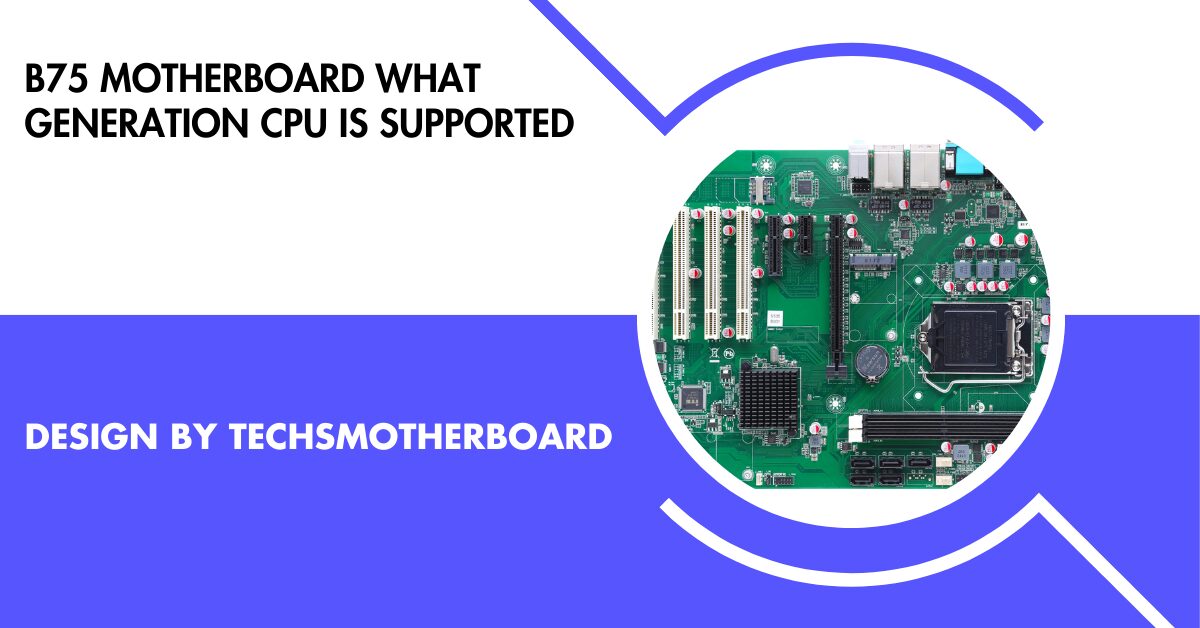
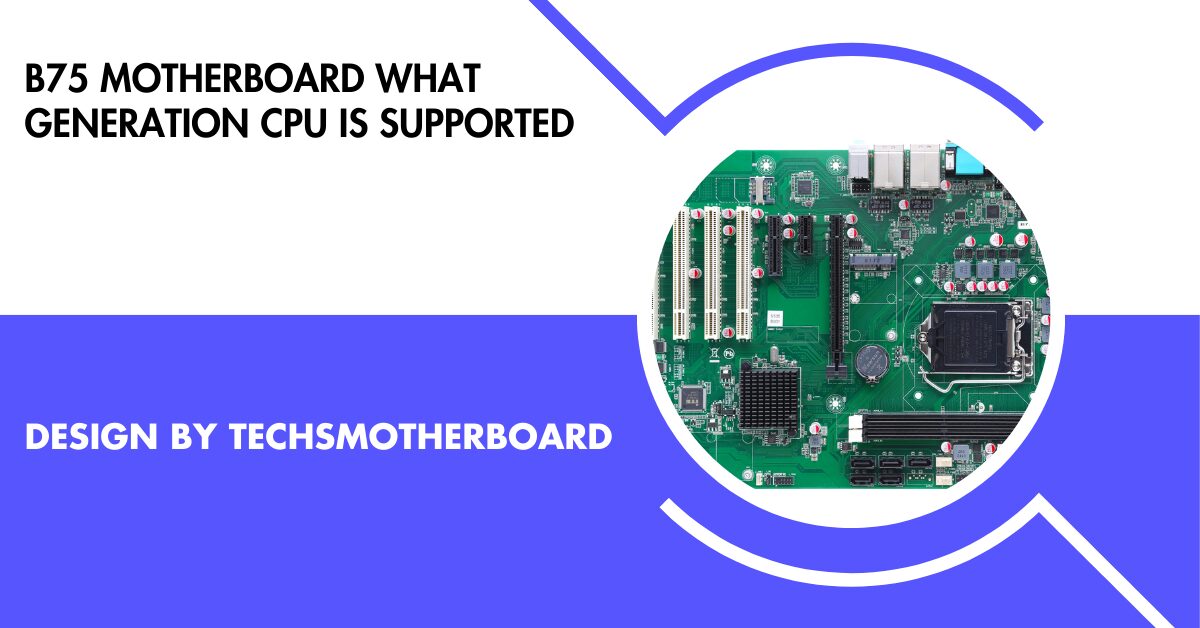 Motherboard Guide1 year ago
Motherboard Guide1 year agoB75 Motherboard What Generation Cpu Is Supported – B75 Motherboard Cpu Support!

